BUSN 460 WEEK 1 Individual Assignments
Individual Assignments
Course Project
If you have any questions concerning the Final Project and the CanGo videos, you can use the (weekly) Q&A Forum Discussion threads to request further clarification.
Download and thoroughly review the Final Report and Presentation Guide from Course Resources. This documents provide insights into what is expected (as well as what to avoid) for this project. You should also review the grading Rubrics (from Course Resources) for further insights.
CanGo Review
Review Who's Who at CanGo in the Report Guide located in Course Home.
Final Presentation
Review the Final Presentation tab under Course Home. This provides insights into what is expected for the Final Project assignments/deliverables (Final Presentation and Final Report).
Lecture
Review the Lecture for an overview of this week's material and objectives.
Video Episodes
View the Videos in the weekly Video Episodes section.
Individual Financial Analysis Report
Start on the Individual Financial Analysis Report, due Week 3. Note that this is not a team assignment. Be sure to include proper citations for all references you use.
Go to the CanGo Intranet and pull the financial statements. Use these to fill out the table found theFinancial Analysis Project spreadsheet,
located in Course Resources.
Team Contract
Submit your assignment to the Dropbox, located at the top of this page. For instructions on how to use the Dropbox, read these step-by-step instructions.
Team Assignments
Team Formation and Charter and Team Discussions and Participation
• Teams will be formed by the instructor in Week 1.
• The teams and members will be posted in the Announcements.
• Start using the Team Discussion to "get acquainted" and begin your team's collective work.
• Begin to use the team collaboration tool to facilitate your team's work. (Note: your instructor will provide information about the team collaboration tool)
• Each individual will share his/her personal resume with the team in its designated team discussion area. This will help identify skills and abilities of each team member.
• Read the other team members' resumes and comment as to strengths and skills each individual brings to the team.
• Start discussing the requirements for the Final Presentation and Final Report.
• Select an appropriate and unique team name.
• Create a Team Contract for assignment and completion of duties through the rest of the course. In other words, this is a contract between the team members about how you will operate throughout the course (this is not a contract between your team and CanGo).
o The team contract should, as a minimum, include:
How work will be divided
How decisions will be made
How disputes will be resolved
How deadlines for submitting work will be determined
o Each team member will submit the Team Name and Contract to his/her Week 1 Dropbox signifying his/her agreement to the terms of the team's contract.
Team Video Analysis Report
Start your first analysis and report of what you have learned from this week's Video Episodes. You will add to this with your review and analysis of the Week 2 Video Episodes. This report is due in Week 2.
Final Project
This week marks the beginning of discussions about the Final Project (Final Presentation andFinal Report) that each team will prepare. Be sure that all team members have completed all of the reviews listed under Individual Assignments so that the team can begin to structure the team's approaches to this significant assignment. Each week this should be a significant topic in the team discussions and team meetings.
Team Leader Weekly Status Report
Each week, it is the weekly Team Leader's responsibility to complete and submit the Weekly Status Report to track the team's activities and progress on current projects. This is also the place to point out any developing issues with team members who are failing to perform their share of the work, or to address any other issues that may affect team performance. Identify your Weekly Team Status Report by using the team letter and week number as part of the name of your file. For example, for Team A and Week 1, the file name is Team_A_1_Weekly_Status_Report.
Team Leader: submit your team's Weekly Status Report assignment files to the Doc Sharing section for Weekly Team Status Reports, located at the top of this page.
See the Syllabus section "Due Dates for Assignments & Exams" for due date information.
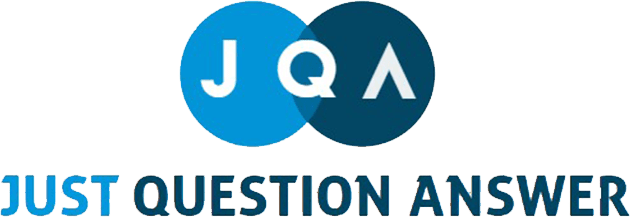






 USA
USA  India
India