FINA 301 Week 1 2-3: Online Class Meeting Week 1 | Franklin University
- Franklin University / FINA 301
- 28 Jan 2019
- Price: $10
- Other / Other
FINA 301 Week 1 2-3: Online Class Meeting Week 1 | Franklin University
2-3:
Online Class Meeting Week 1
Purpose
The purpose
of this assignment is to provide an overview of the course and allow students
to interact with each other.
Overview
There will
be FIVE online class meetings facilitated by your
professor. In these meetings, your professor will answer any questions you may
have regarding this class and course materials as well as review the quizzes in
upcoming weeks. Your professor may add additional online class meetings based
on course requirements.
You are
highly encouraged to attend all the online class meetings. We understand that
under certain circumstances that you might be unable to attend the meeting.
Please notify your professor in advance. If you are unable to attend, review
the recordings of the sessions, and write a summary of what has been covered
and what you have learned from that particular session. You need to attend at
least TWO of the five online class meeting sessions.
Each session is worth 20 points.
NOTE
for e Army Students: You need to notify your professor your eArmy status as soon as
your class starts. Your professor will inform you about the alternative
arrangements for the synchronous activities in this class.
Action
Items
1.
Access the course Discuss topic
area "Course Introduction".
2.
Sign-up for one of the online class meetings announced by your
professor in the Discuss topic area.
o Note: Attendance and participation in this activity and all
course online class meetings are essential elements for your success in the
course.
3.
Prepare a list of questions and information for discussion in
this meeting.
4.
Notes:
a.
Click the Meet tool to join the
online class meeting scheduled by your professor.
b.
Test your computer speakers and microphone by selecting Tools,
Audio, and Set-up once you access the online class meeting.
c.
If you have any questions or difficulties in working with
the Meet tool, contact the University's Help Desk
at: (614) 947-6222 or 1-877-341-6300 ext. 6222 or [email protected].
d.
Your professor may limit the number of attendees in a given session.
Therefore, check the designated Discuss topic area
for session updates.
e.
Please login to your selected online class meeting a few minutes
early. It can be disruptive to the instructional process to have individuals
join the session late.
2.
Those who are unable to attend the online class meeting must
write a summary of what has been covered and what you have learned from that
particular session. Email your summary to your professor.
Submission
Instructions
·
Click the Discuss button to sign up
for one of the online class meetings scheduled by your professor.
·
Click the Meet button to join the
online class meeting scheduled by your professor.
·
Actively participate in your selected online class meeting.
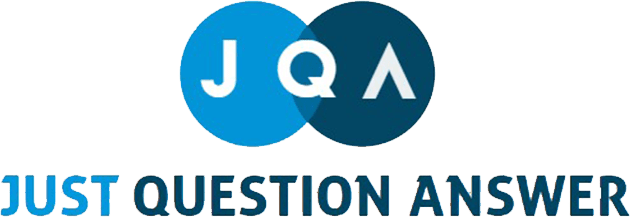






 USA
USA  India
India