MBL 400 ENTIRE COURSE | University Of Phoenix
- University of Phoenix / MBL 400
- 04 Mar 2019
- Price: $55
- Other / Other
MBL 400 ENTIRE COURSE | University Of Phoenix
MBL 400 ENTIRE COURSE
WEEK 1
MBL 400 Week 1 Individual Assignment Sales Pitch
Instructions: Choose a mobile platform and prepare a 3- to 5-slide Microsoft® PowerPoint® presentation as a sales pitch directed at a fictitious company looking to standardize on a platform for its employees. Include the following:
- Visual aids
- Documentation comparing the platform you choose with the others
- Speaker notes (annotations.) Format your speaker notes according to APA guidelines.
WEEK 2
MBL 400 Week 2 Learning Team Assignment Shopping App Development
Instructions: Begin working on Part I of the Shopping App Development assignment due in Week Five. Part I: Selection of Mobile Platforms Select a retail organization with which your team is familiar to use for this assignment. It can be an existing retailer, or your team could decide to be entrepreneurial and start your own online store. This e-retailer wishes to create a website and one or more apps for selling one or more products to the general public. Review the three mobile platforms, Android™, iOS®, and Windows® Phone; in terms of programming languages required, hardware and software needed for development, costs of these resources, as well as any issues you might need to overcome based on your investigation, and user interface design considerations. Create a 1- to 2-page memo to senior management that includes recommendations for the following information:
- A description of each mobile framework you have selected for development.
- Your recommendation for each platform
- Explain the rationale for your recommendation. Include advantages and drawbacks.
- Include preliminary cost considerations in terms of hardware, software, and other resources.
- Include issues or difficulties that can be expected.
- Explain user interface considerations. Format your memo according to APA guidelines.
MBL 400 Week 2 Individual Assignment Mobile Experience
Instructions: Select an app that runs on your smartphone of choice or a website customized for mobile use. Critique the experience of using that app or mobile website in terms of the following:
- User interface
- Type of functionality provided
- Ease of use
- Aesthetic design
- Availability of push notifications
- Integration with social media; such as Twitter, Facebook, and so on Write a 2- to 4-page paper that addresses the above. Provide recommendations for how enhancements should be done and justify the enhancements. Format your paper according to APA guidelines.
WEEK 3
MBL 400 Week 3 Learning Team Shopping App Development
Instructions: Begin working on Part II of the Shopping App Development assignment due in Week Five. Part II: Mobile-Friendly Website Prototype Create a 3-page website prototype for product sales using HTML5, CSS, and JavaScript® languages. Ch. 8 of Programming with Mobile Applications discusses a variety of web development tools. Compress all files as a single ZIP folder for submission. Submit the ZIP folder using the Assignment Files tab.
MBL 400 Week 3 Individual Assignment Mobile Web App Wireframe
Select an organization with which you are familiar. Come up with an idea for a mobile web application (such as selling a product, offering a service, offering a game, and so on). Create a 2- to 3-screen wireframe that demonstrates your ideas for the product or service to the organization. You may choose to deliver the wireframe in the following ways:
- Use Microsoft® Word or PowerPoint® software.
- Use a drawing tool, which will generate image files using JPEG format. Include a 1- to 2-page explanation of the steps you took to complete this assignment. Justify all decisions made (i.e. organization, product/service to sell, tools used for this assignment). Format your paper according to APA guidelines.
WEEK 4
MBL 400 Week 4 Learning Team Assignment Shopping App Development
Instructions: Begin working on Part III of the Shopping App Development assignment due in Week Five. Part III: Mobile App Wireframe Create a 6- to 8-screen wireframe for the product sales app, based on the website the team created in Part II. The wireframe can be created using the following:
- Hand-sketch and scan.
- Use Microsoft® Word or PowerPoint® software.
- Use a drawing tool, which will generate image files (JPEG).
- Use a tool such as http://www.balsamiq.com/, exporting your wireframe to a PDF file.
MBL 400 Week 4 Individual Assignment Create a Mobile App
Instructions: Complete an Internet search using a phrase such as "free mobile app builder". Review the results of your search and select one service that you will use to build your sample app. Create a 4-screen app to sell comic books using the selected app builder. As it will not be possible for you to actually publish your app, take a screenshot of each screen and paste each into a single Microsoft® Word document. Be creative. In addition, provide a 1-page discussion of the steps you took to complete this assignment. Format your paper according to APA guidelines.
WEEK 5
MBL 400 Week 5 Learning Team Assignment Shopping App Development
Instructions: Complete Part IV of the Shopping App Development assignment. Part IV: Test Plan Write a 1- to 2-page Executive Summary exploring the various types of testing required to ensure a quality mobile application is released to the public. The paper should include unit, integration, functional, and user acceptance testing. When discussing each of these areas of testing please include the following topics:
- The goal and scope of the testing and how it differs from the others.
- What tools are used to perform the test?
- Who are the stakeholders for the test?
- What are the ramifications if this test fails or is not performed? Format your paper according to APA guidelines.
MBL 400 Week 5 Individual Assignment Mobile Test Plan
Instructions: Use a Microsoft® Excel® spreadsheet to create an evaluative test script that you can use to test the security and usability of a mobile app. Complete the following steps:
- Select an app that you currently use or have created.
- Expand Column A so that it is large enough to hold text.
- Expand Column E so that it is large enough to hold text.
- In Cell A1 list the name of the app.
- In Cell A2 list the platform (for example, an iPhone® mobile digital device).
- In Cell A5 enter the word Tests. This will serve as a heading for the list of actions you will take to test the app. Bold the word Tests.
- In Cell C5 enter the word Passed. This will serve as a heading for indicating whether the app passed the test or not. Bold the word Passed.
- In Cell E5 enter the word Comments. This will serve as a heading for comments you will make about the results of any failed tests. Bold the word "Comments". Create at least ten tests (specific actions) for testing the usability and security of the app. List the tests under Column A, Tests. Execute each test and indicate with a Yes or a No whether or not the app passed the test, under Column C, Passed. Use Column E to make comments about any failed tests.
MBL 400 Week 5 Individual Assignment Research
Instructions: Write a 1-page paper discussing what professional organizations might you join, and what websites might you visit that would provide insight into a career that includes responsibility for creating, working with, testing, and publishing mobile applications? Format your paper according to APA guidelines.
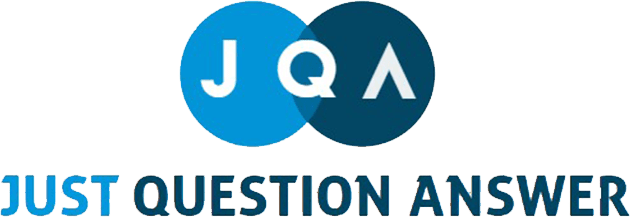






 USA
USA  India
India