CIS 115 Week 1 Lab Assignment Help | Devry University
- Devry University / CIS 115
- 09 Apr 2019
- Price: $15
- Other / Other
CIS 115 Week 1 Lab Assignment Help | Devry University
Week 1 Lab
You will be completing a series of
labs for this course. For this week, you will be submitting the Week 1 Lab.
You can download the series of Word files containing all of the labs below. You can also find the same bundle located in the Files section of the course.
You will be completing a series of
labs for this course. For this week, you will be submitting the Week 1 Lab.
You can download the series of
Word files containing all of the labs below. You can also find the same bundle
located in the Files section of the course.
CIS115 Week 1 Lab Overview
Title of Lab: Building a Registration Form and Pay Calculator in Python
Summary – Part 1
Create a program that allows a student to complete a
registration form and displays a completion message that includes the user's
full name and a temporary password.
Summary – Part 2
Create a program that calculates a user's weekly gross and
take-home pay.
Deliverables
·
2 source code Python files.
·
A Word document containing both source code and
the screen print of the program outputs.
Lab Steps
Part 1 – Registration Form
Sample Output:
|
Registration Form First Name: Eric Last Name: Idle Birth Year: 1934 Welcome Eric Idle! Your Registration is complete. Your temporary password is: Eric*1934 |
Specifications:
·
The user’s full name consists of the user’s
first name, a space, and the user’s last name.
·
The temporary password consists of the user’s
first name, an asterisk (*), and the user’s birth year.
·
Assume the user will enter valid data.
|
INPUT |
PROCESSING |
OUTPUT |
|
first_name last_name birth_year |
password=first_name + ”*” + str(birth_year) |
password |
·
Part 2 – Pay Calculator
Sample Output:
|
Pay Check Calculator Hours Worked: 35 Hourly Pay Rate: 14.50 Gross Pay: 507.5 Tax Rate: 18 Tax Amount: 91.35 Take Home Pay: 416.15 |
·
The formula for calculating gross pay is:
o gross
pay = hours worked * hourly rate
·
The formula for calculating tax amount is:
o tax
amount = gross pay * (tax rate / 100)
·
The formula for calculating take home pay is:
o take
home pay = gross pay - tax amount
·
The tax rate should be 18%, but the program
should store the tax rate in a variable so that you can easily change the tax
rate later, just by changing the value that's stored in the variable.
·
The program should accept decimal entries like
35.5 and 14.25.
·
Assume the user will enter valid data.
·
The program should round the results to a
maximum of two decimal places.
|
INPUT |
PROCESSING |
OUTPUT |
|
hours pay_rate |
gross_pay = round(hours *
pay_rate, 2) tax_rate = 18 tax_amount = round(gross_pay
* (tax_rate / 100), 2) take_home_pay =
round(gross_pay - tax_amount, 2) |
gross_pay tax_rate tax_amount take_home_pay |
|
LAB Rubric |
||||
|
Criteria |
Ratings |
Pts |
||
|
This criterion is linked to a Learning OutcomeFunctional Overall
design concept and the implementation details show that the student
understood the problem and derived a correctly functioning solution to it.
The program runs correctly, producing correct results, as defined by the
specifics of the development plan for that task |
|
10.0 pts |
||
|
This criterion is linked to a Learning OutcomeConcept The
programming design constructs (control structures, data structures, etc.)
that are the focus of that weeks exercise are correctly and appropriately
applied to the programming program |
|
10.0 pts |
||
|
This criterion is linked to a Learning OutcomeCommunication The
pseudo code submissions are appropriate names for variables, modules, etc.,
that communicate a sense of their meaning and use in the program(s) |
|
10.0 pts |
||
|
This criterion is linked to a Learning OutcomeDesign
& Logic Students
write pseudocode with basic syntax - Use keywords such as: START DECLARE
PROMPT INPUT DISPLAY CALCULATE SET IF/THEN/ELSE DO/WHILE FOR WHILE SWITCH
STOP |
|
10.0 pts |
||
|
This criterion is linked to a Learning OutcomePseudo
Code Submitted Student
submitted complete pseudo code |
|
10.0 pts |
||
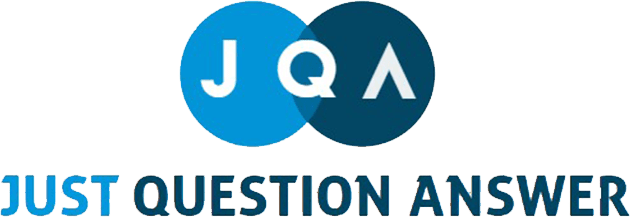






 USA
USA  India
India
Question Attachments
0 attachments —