HIS 381 Week 6 Assignment Help | Wilmington University
- Wilmington University / HIS 381
- 15 Dec 2020
- Price: $12
- Other / Other
HIS 381 Week 6 Assignment Help | Wilmington University
Week 6 Milestone
FINAL PROJECT (which
is a 15-20 slide power point). Final Project Milestone #6 (Additions to
the power point/ slide presentation). You now need to add
seven more slides (numbers 8-14) to the ones you did last week- thus you
need slides #1-14 at this point, which is everything or almost everything,
but the references. You need to do the title slide followed by
thirteen more slides of information with words and graphics/ photos/ etc.
and two more in-text APA citations this week for a minimum of four
in-text citations to date. Do not put a ton of words on slides. Put enough
to understand the topic but not so much that the words look microscopic
and make it difficult to read. Make sure all graphics/ photos/ etc. are
clear. Remember- grammar, spelling, syntax, etc all count in your grade.
You do have the option to do the whole power point with the references if
you wish. (There is also an OPTIONAL Originality Report below
in which you can check your work within the link, but I am not requiring
it. I want the next seven slides for a total of fourteen slides to date.)
EXAMPLE of a Completed
Project-
HIS HUM 381Final Project Example- Climate Change-1.pptx
BELOW IS OPTIONAL if
you NEED MORE HELP-
Part of this assignment is to
seek tutoring in person at the Student Success Center or using SmarThinking
(online tutoring) . Here is a link that give you
information about using face to face tutoring or online tutoring. So that is
one attachment -- either a picture of your slip from the Student Success Center
or the report that you get back from SmarThinking/ online tutoring.
If you are using
SmarThinking, you have to strip out the text from your presentation. Here
are directions for doing that:
1.) Open the PPT/PPTX
file.
2.) Hit the
"View" tab at the top.
3.) Hit "Outline
View," which is second choice from the left within the "View"
tab.
4.) This gives you
all of your text from the PPT/PPTX, running down the left-hand side of the
screen. You can then highlight and scroll to copy everything and then paste the
text into a Word doc for submission to the essay center. Or, you can paste the
copied text directly into the essay submission form in Smarthinking/ online
tutoring.
The Writing
Resources website is also available for help.
You also have to provide a Revision Plan.
Look at this revision checklist and make
sure that your presentation has these features. In addition, look back at
the project and the rubric: a clear argument, quality, academic
resources, multimedia resources, graphics that add to your argument, and
in-text citations as well as References slides.
Your revision plan
will be five concrete steps that you plan to take to improve your presentation
(you will incorporate the feedback you got from both Turnitin and tutoring)
before you complete your revision, complete your voiceover and present your
finished product to the class and the instructor.
This is the second
document that you will submit this week for your milestone.
The two submissions
for the week: a slip from the Student Success Center or a report from
SmarThinking/online tutoring AND a five step revision plan. Both will be
submitted to this portal: multiple attempts for submission is enabled.
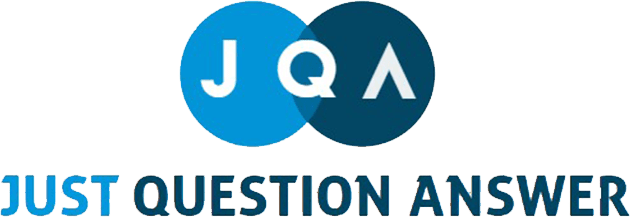






 USA
USA  India
India
Question Attachments
1 attachments —