NETW 204 Week 5 Course Project | Assignment Help | Devry University
- Devry University / NETW 204
- 03 Jul 2019
- Price: $35
- Other / Other
NETW 204 Week 5 Course Project | Assignment Help | Devry University
Week 5 Course Project
PHASE II (30 points total)—Due Week 5
Now that you have completed your first major deliverable in the project, let us move on to the next phase in the project. You need to plan to implement the network. You will configure the switches first.
You should write all required configuration commands with their Command prompt mode in the table, middle column,under the “Required Information” instructions.
An example:
Configuration Task Required Information Points
Router name RTR1
Router(config)# hostname RTR1 ¼
Task 1: Configure SW1. (3.5 points possible)
Configuration Task Required Information Points
Switch name SW1
¼
Secret Password Netw204
¼
Disable DNS lookup ¼
Username and Password User= Admin1, Password=cisco123
¼
Message of the Day (MOTD) Banner Unauthorized Access is Highly Prohibited!
¼
VTY Enable SSH and Disable Telnet.
½
Encrypt the clear text passwords Use the correct command to encrypt clear text passwords.
¼
Create the required VLANs. Use the information provided to create the VLANs.
¼
Assign the management IP address. Assign the IP Address just before the last valid IP Address on the Native&Management VLAN. VLAN 99 is the Native VLAN.
¼
Enable the 802.1Q Trunk ports. Use the correct switchport command to set the Trunk port.
¼
Configure all other ports as access ports. Use the interface range command.
¼
Assign F0/3 to the correct VLAN as per the diagram. See the network diagram you drew for part 1.
¼
Shutdown all unused ports. Disable all unused ports in software.
¼
Task 2: Configure SW2. (3.5 points possible)
Configuration Task Required Information Points
Switch name SW2
¼
Secret Password Netw204
¼
Disable DNS lookup ¼
Username and Password User= Admin1, Password=cisco123
¼
Message of the Day (MOTD) Banner Unauthorized Access is Highly Prohibited!
¼
VTY Enable SSH and Disable Telnet.
½
Encrypt the clear text passwords Use the correct command to encrypt clear text passwords.
¼
Create the required VLANs. Use the information provided to create the VLANs.
¼
Assign the management IP address. Assign the IP Address just before the last valid IP Address on the Native&Management VLAN. VLAN 99 is the Native VLAN.
¼
Enable the 802.1Q Trunk ports. Use the correct switchport command to set the Trunk port.
¼
Configure all other ports as access ports. Use the interface range command.
¼
Assign F0/3 to the correct VLAN as per the diagram. See the network diagram you drew for part 1.
¼
Shutdown all unused ports. Disable all unused ports in software.
¼
Task 3: Configure the NY Router. (6 points)
Configuration Item or Task Required Information Points
Configure 802.1Q subinterface .15 on G0/1 Description Executive LAN
Assign VLAN 15.
Assign the last valid IP address to this interface.
½
Configure 802.1Q subinterface .25 on G0/1 Description Engineering LAN
Assign VLAN 25.
Assign the last valid IP address to this interface.
½
Configure 802.1Q subinterface .35 on G0/1 Description Services LAN
Assign VLAN 35.
Assign the first available address to this interface.
½
Configure 802.1Q subinterface .99 on G0/1 Description Native&Management LAN
Assign VLAN 99.
Assign the last valid IP address to this interface.
½
Activate Interface G0/1 Bring up interfaces
½
OSPF Process ID 204
½
Router ID 1.1.1.1
½
Advertise directly connected networks. Use classless network addresses
Assign all directly connected networks to Area 0
½
Set all LAN interfaces as passive. Type necessary commands to do so.
½
Change the default cost reference bandwidth to support Gigabit interface calculations. 1000
½
Set the serial interface bandwidth. 768 Kb/s
½
Adjust the metric cost of S0/0/0. Cost: 7500
½
Task 4: Configure the IL Router. (4 points)
Configuration Task Required Information Points
Assign IP addresses to appropriate interfaces including Loopback and serial interfaces. ½
Activate the nonLoopback interfaces. ½
OSPF Process ID 204
½
Router ID 2.2.2.2
½
Advertise directly connected networks. Use classless network addresses.
Assign interfaces to Area 0.
Use a single summary address for the LAN (loopback) interfaces.
½
Set all LAN (Loopback) interfaces as passive. ½
Change the default cost reference bandwidth to support Gigabit interface calculations. 1000
½
Set the serial interface bandwidth. 256 Kb/s
½
Note: You will probably notice that all the Loopback IP addresses show up as /32. To change that /32 to the real subnet mask of the Loopback interfaces you need to type the following command on each Loopback interface in the routers.
Interface Loopback 1
ipospf network point-to-point
Task 5: Configure the CA Router. (4 points)
Configuration Task Required Information Points
Assign IP addresses to appropriate interfaces including Loopback and serial interfaces. ½
Activate the nonLoopbackinterfaces. ½
OSPF Process ID 204 ½
Router ID 3.3.3.3 ½
Advertise directly connected networks. Use classless network addresses.
Assign interfaces to Area 0.
Use a single summary address for the LAN (loopback) interfaces. ½
Set all LAN (Loopback) interfaces as passive. ½
Change the default cost reference bandwidth to support Gigabit interface calculations. 1000 ½
Set the serial interface bandwidth. 256 Kb/s ½
Task 6: Verify OSPF Configuration (6 points)
Question Points
Type the command that displays all connected OSPFv2 routers. Capture the output for your project and explains what you see.
1
Type the command that displays the OSPF process ID, router ID, routing networks, address summarization, and passive interfaces configured on a router. Capture the output for your project and explain what you see.
1
What command displays only OSPF routes?
1
What command displays detail information about the OSPF interfaces, including the authentication method?
1
What command displays the OSPF link states types?
1
What command displays the OSPF database?
1
Task 7: Summarize the output of the commands used in Task 6. How can you tell that the network is working correctly? (3 points)
Week 5 Course Project
PHASE II (30 points total)—Due Week 5
Now that you have completed your
first major deliverable in the project, let us move on to the next phase in the
project. You need to plan to implement the network. You will configure the switches
first.
You should write all required
configuration commands with their Command prompt mode in the table, middle
column,under the “Required Information” instructions.
An example:
|
Configuration
Task |
Required
Information |
Points |
|
Router name |
RTR1 Router(config)#
hostname RTR1 |
¼ |
Task
1:
Configure SW1. (3.5
points possible)
|
Configuration
Task |
Required
Information |
Points |
|
Switch name |
SW1 |
¼ |
|
Secret Password |
Netw204 |
¼ |
|
Disable DNS lookup |
|
¼ |
|
Username and Password |
User= Admin1, Password=cisco123 |
¼ |
|
Message of the Day (MOTD)
Banner |
Unauthorized Access is Highly
Prohibited! |
¼ |
|
VTY |
Enable SSH and Disable Telnet. |
½ |
|
Encrypt the clear text
passwords |
Use the correct command to
encrypt clear text passwords. |
¼ |
|
Create the required VLANs. |
Use the information provided to
create the VLANs. |
¼ |
|
Assign the management IP
address. |
Assign the IP Address just
before the last valid IP Address on the Native&Management VLAN. VLAN 99
is the Native VLAN. |
¼ |
|
Enable the 802.1Q Trunk ports. |
Use the correct switchport
command to set the Trunk port. |
¼ |
|
Configure all other ports as
access ports. |
Use the interface range
command. |
¼ |
|
Assign F0/3 to the correct VLAN
as per the diagram. |
See the network diagram you
drew for part 1. |
¼ |
|
Shutdown all unused ports. |
Disable all unused ports in
software. |
¼ |
Task
2:
Configure SW2. (3.5
points possible)
|
Configuration
Task |
Required
Information |
Points |
|
Switch name |
SW2 |
¼ |
|
Secret Password |
Netw204 |
¼ |
|
Disable DNS lookup |
|
¼ |
|
Username and Password |
User= Admin1, Password=cisco123 |
¼ |
|
Message of the Day (MOTD)
Banner |
Unauthorized Access is Highly
Prohibited! |
¼ |
|
VTY |
Enable SSH and Disable Telnet. |
½ |
|
Encrypt the clear text
passwords |
Use the correct command to
encrypt clear text passwords. |
¼ |
|
Create the required VLANs. |
Use the information provided to
create the VLANs. |
¼ |
|
Assign the management IP
address. |
Assign the IP Address just
before the last valid IP Address on the Native&Management VLAN. VLAN 99
is the Native VLAN. |
¼ |
|
Enable the 802.1Q Trunk ports. |
Use the correct switchport
command to set the Trunk port. |
¼ |
|
Configure all other ports as
access ports. |
Use the interface range
command. |
¼ |
|
Assign F0/3 to the correct VLAN
as per the diagram. |
See the network diagram you
drew for part 1. |
¼ |
|
Shutdown all unused ports. |
Disable all unused ports in
software. |
¼ |
Task 3: Configure the NY Router. (6 points)
|
Configuration
Item or Task |
Required
Information |
Points |
|
Configure 802.1Q
subinterface .15 on G0/1 |
Description
Executive LAN Assign VLAN
15. Assign the
last valid IP address to this interface. |
½ |
|
Configure 802.1Q
subinterface .25 on G0/1 |
Description
Engineering LAN Assign VLAN
25. Assign the
last valid IP address to this interface. |
½ |
|
Configure 802.1Q
subinterface .35 on G0/1 |
Description
Services LAN Assign VLAN 35. Assign the
first available address to this interface. |
½ |
|
Configure 802.1Q
subinterface .99 on G0/1 |
Description
Native&Management LAN Assign VLAN
99. Assign the
last valid IP address to this interface. |
½ |
|
Activate Interface
G0/1 |
Bring up
interfaces |
½ |
|
OSPF Process ID |
204 |
½ |
|
Router ID |
1.1.1.1 |
½ |
|
Advertise directly
connected networks. |
Use classless
network addresses Assign all
directly connected networks to Area 0 |
½ |
|
Set all LAN
interfaces as passive. |
Type necessary
commands to do so. |
½ |
|
Change the default
cost reference bandwidth to support Gigabit interface calculations. |
1000 |
½ |
|
Set the serial
interface bandwidth. |
768 Kb/s |
½ |
|
Adjust the metric
cost of S0/0/0. |
Cost: 7500 |
½ |
Task
4:
Configure the IL Router. (4 points)
|
Configuration
Task |
Required
Information |
Points |
|
Assign IP addresses
to appropriate interfaces including Loopback and serial interfaces. |
|
½ |
|
Activate the nonLoopback
interfaces. |
|
½ |
|
OSPF Process
ID |
204 |
½ |
|
Router ID |
2.2.2.2 |
½ |
|
Advertise
directly connected networks. |
Use classless
network addresses. Assign
interfaces to Area 0. Use a single
summary address for the LAN (loopback) interfaces. |
½ |
|
Set all LAN
(Loopback) interfaces as passive. |
|
½ |
|
Change the
default cost reference bandwidth to support Gigabit interface calculations. |
1000 |
½ |
|
Set the serial
interface bandwidth. |
256 Kb/s |
½ |
Note: You will probably
notice that all the Loopback IP addresses show up as /32. To change that /32 to
the real subnet mask of the Loopback interfaces you need to type the following
command on each Loopback interface in the routers.
Interface Loopback 1
ipospf network point-to-point
Task
5:
Configure the CA Router. (4 points)
|
Configuration
Task |
Required
Information |
Points |
|
Assign IP addresses
to appropriate interfaces including Loopback and serial interfaces. |
|
½ |
|
Activate the
nonLoopbackinterfaces. |
|
½ |
|
OSPF Process
ID |
204 |
½ |
|
Router ID |
3.3.3.3 |
½ |
|
Advertise
directly connected networks. |
Use classless
network addresses. Assign interfaces
to Area 0. Use a single
summary address for the LAN (loopback) interfaces. |
½ |
|
Set all LAN
(Loopback) interfaces as passive. |
|
½ |
|
Change the
default cost reference bandwidth to support Gigabit interface calculations. |
1000 |
½ |
|
Set the serial
interface bandwidth. |
256 Kb/s |
½ |
Task
6:
Verify OSPF Configuration (6 points)
|
Question |
Points |
|
Type the
command that displays all connected OSPFv2 routers. Capture the output for
your project and explains what you see. |
1 |
|
Type the
command that displays the OSPF process ID, router ID, routing networks, address
summarization, and passive interfaces configured on a router. Capture the
output for your project and explain what you see. |
1 |
|
What command
displays only OSPF routes? |
1 |
|
What command
displays detail information about the OSPF interfaces, including the
authentication method? |
1 |
|
What command
displays the OSPF link states types? |
1 |
|
What command
displays the OSPF database? |
1 |
Task
7:
Summarize the output of the commands used in Task 6. How can you tell that the
network is working correctly? (3 points)
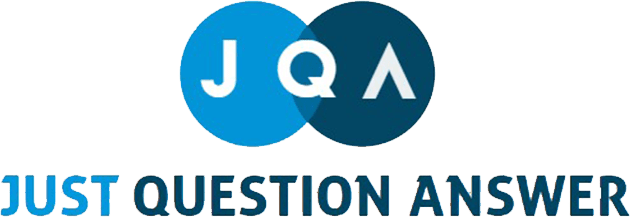






 USA
USA  India
India