BIS 225 Week 1 Assignment 1 | Indiana Wesleyan University
- Indiana Wesleyan University / BIS 225
- 21 Apr 2022
- Price: $8
- Management Assignment Help / Performance Management Assignment Help
BIS 225 Week 1 Assignment 1 | Indiana Wesleyan University
1.3 Assignment: How to Take a Screen Shot
1.
Review the rubric to make sure you understand the criteria for
earning your grade.
2.
Open up an Internet browser, go to Google, and
search for "how to take a screenshot in Windows 10."
Replace Windows 10 with the operating system you use. Use
Google for this assignment even if you are used to using a different search
engine because for future assignments, we will be exploring other
search engines.
3.
Read the instructions you found on Google on how to take a
screenshot.
4.
Navigate back to the Google search page that displays the
link you found, and take a screenshot of it. Be sure the screenshot includes
the Google URL in the address bar as well as the link you used to learn how to
take a screenshot.
5.
Using the instructions you read on how to save a screenshot,
save the screenshot as a gif, jpg, or png file.
6.
Upload the file to the Assignment submission page.
7.
Your submission is due by the end of the workshop.
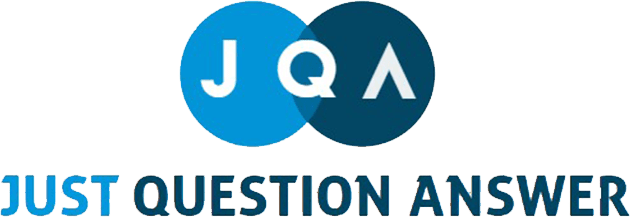






 USA
USA  India
India