GEN 104 Week 1 Discussion 1 | Indiana Wesleyan University
- Indiana Wesleyan University / GEN 104
- 06 May 2022
- Price: $8
- Humanities Assignment Help / Educational Assignment Help
GEN 104 Week 1 Discussion 1 | Indiana Wesleyan University
1. If
you are taking this course online, navigate to the threaded discussion
below. Scroll up to read the instructions, then "Start a New
Thread" and post your response to the following question:
a. Introduce
yourself to your classmates. You may share personal and/or professional
details. You may also want to add a picture of yourself or a picture that helps
us get to know you better.
b. Label
your posting [Your name] Autobiography. Thus, if your name were John Doe, your
posting would be labeled: John Doe Autobiography.
2. Use
these questions as a guideline for what to write or talk about:
a. Your
name and city of residence.
b. A
description of your faith journey
c. Your
employer and job responsibilities.
d. A
description of the experiences you have had that may be helpful for other
students in your cohort.
e. Something
about your family, pets, hobbies, etc.
3. Type
(or copy and paste) your written biography or post your video biography link
into the message area for the posting. Do not attach a separate document
to the discussion board.
4. Your
initial post is due by the end of the second day of the workshop.
5. Read
and respond to at least two of your classmates’ postings, as well as all
follow-up instructor questions directed to you, by the end of the workshop.
6. A
discussion can help you learn together and demonstrate your understanding of
key concepts if your postings:
a. Clearly and
thoroughly address the prompt with meaningful information.
b. Introduce
your own ideas and questions, rather than restating what your classmates have
shared to add greater depth to the discussion. (Include much more than: “Great
post,” or “I agree.”).
c. Refer
to relevant course concepts as you discuss your learning together.
d. Develop
insightful conversation by directly addressing the ideas your classmates have posted.
Post your discussion response by clicking
the 'Start a New Thread' button.
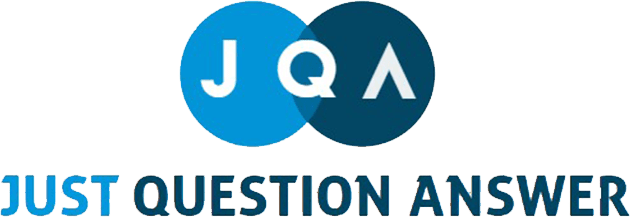






 USA
USA  India
India