Standards according to the network card the user
What are the OSI
Layers from top to bottom?
·
Application,
Presentation, Session, Transport, Network, Data link and Physical
What are the TCP/IP
Layers?
·
Application,
Transport, Internet and Network Access
What happens at the
application layer? (OSI)
·
The software interacts
with the network and the OS
What happens at the
Presentation layer?
Translation: Networks
can connect very different types of computers together: PCs, Macintoshes, UNIX
systems, AS/400 servers and mainframes can all exist on the same network. These
systems have many distinct characteristics and represent data in different
ways; they may use different character sets for example. The presentation layer
handles the job of hiding these differences between machines.
Compression: Compression (and decompression) may be done at the presentation
layer to improve the throughput of data. (There are some who believe this is
not, strictly speaking, a function of the presentation layer.)
Encryption: Some types of encryption (and decryption) are performed at the
presentation layer. This ensures the security of the data as it travels down
the protocol stack. For example, one of the most popular encryption schemes
that is usually associated with the presentation layer is the Secure Sockets
Layer (SSL) protocol. Not all encryption is done at layer 6, however; some
encryption is often done at lower layers in the protocol stack, in technologies
such as IPSec.
What happens at the
Session layer?
·
Maintain
communication. "Handshake"
What happens at the Transport
layer?
·
Error correction,
application separation (ports).
What are the 2 main
transport protocols?
·
TCP, UDP
TCP is unreliable
·
False. TCP asks for
acknowledgement after a packet is sent to its destination (confirms that the
packet was delivered).
UDP is Unreliable
·
True. UDP does not ask
for confirmation after a package is delivered. This is mostly used for
real-time communication such as VoIP or Live communication.
What happens at the
Network layer?
Find the best possible
route the get to its destination (end to end). Logical addressing. It never
changes.
Logical Addressing: Every device that communicates over a network has
associated with it a logical address, sometimes called a layer three address.
For example, on the Internet, the Internet Protocol (IP) is the network layer
protocol and every machine has an IP address. Note that addressing is done at
the data link layer as well, but those addresses refer to local physical
devices. In contrast, logical addresses are independent of particular hardware
and must be unique across an entire internetwork.
Routing: Moving data across a series of interconnected networks is probably the
defining function of the network layer. It is the job of the devices and
software routines that function at the network layer to handle incoming packets
from various sources, determine their final destination, and then figure out
where they need to be sent to get them where they are supposed to go. I discuss
routing in the OSI model more completely in this topic on the topic on indirect
device connection, and show how it works by way of an OSI model analogy.
Datagram Encapsulation: The network layer normally encapsulates messages
received from higher layers by placing them into datagrams (also called
packets) with a network layer header.
Fragmentation and Reassembly: The network layer must send messages down to the
data link layer for transmission. Some data link layer technologies have limits
on the length of any message that can be sent. If the packet that the network
layer wants to send is too large, the network layer must split the packet up,
send each piece to the data link layer, and then have pieces reassembled once
they arrive at the network layer on the destination machine. A good example is
how this is done by the Internet Protocol.
Error Handling and Diagnostics: Special protocols are used at the network layer
to allow devices that are logically connected, or that are trying to route
traffic, to exchange information about the status of hosts on the network or
the devices themselves.
What happens at the
Data Link layer?
Find the local area
network the packet is been sent to. Physical address. Changes as it goes from
network to network.
Data Link Layer Sublayers: Logical Link Control (LLC) and Media Access Control
(MAC)
The data link layer is often conceptually divided into two sublayers: logical
link control (LLC) and media access control (MAC). This split is based on the
architecture used in the IEEE 802 Project, which is the IEEE working group responsible
for creating the standards that define many networking technologies (including
all of the ones I mentioned above except FDDI). By separating LLC and MAC
functions, interoperability of different network technologies is made easier,
as explained in our earlier discussion of networking model concepts.
Data Link Layer Functions
The following are the key tasks performed at the data link layer:
Logical Link Control (LLC): Logical link control refers to the functions
required for the establishment and control of logical links between local
devices on a network. As mentioned above, this is usually considered a DLL
sublayer; it provides services to the network layer above it and hides the rest
of the details of the data link layer to allow different technologies to work
seamlessly with the higher layers. Most local area networking technologies use
the IEEE 802.2 LLC protocol.
Media Access Control (MAC): This refers to the procedures used by devices to
control access to the network medium. Since many networks use a shared medium
(such as a single network cable, or a series of cables that are electrically
connected into a single virtual medium) it is necessary to have rules for
managing the medium to avoid conflicts. For example. Ethernet uses the CSMA/CD
method of media access control, while Token Ring uses token passing.
Data Framing: The data link layer is responsible for the final encapsulation of
higher-level messages into frames that are sent over the network at the
physical layer.
Addressing: The data link layer is the lowest layer in the OSI model that is
concerned with addressing: labeling information with a particular destination
location. Each device on a network has a unique number, usually called a
hardware address or MAC address, that is used by the data link layer protocol
to ensure that data intended for a specific machine gets to it properly.
Error Detection and Handling: The data link layer handles errors that occur at
the lower levels of the network stack. For example, a cyclic redundancy check
(CRC) field is often employed to allow the station receiving data to detect if
it was received correctly.
What happens at the
Physical layer?
Passes the bits (01s)
using electric or optical signals.
Definition of Hardware Specifications: The details of operation of cables,
connectors, wireless radio transceivers, network interface cards and other
hardware devices are generally a function of the physical layer (although also
partially the data link layer; see below).
Encoding and Signaling: The physical layer is responsible for various encoding
and signaling functions that transform the data from bits that reside within a
computer or other device into signals that can be sent over the network.
Data Transmission and Reception: After encoding the data appropriately, the
physical layer actually transmits the data, and of course, receives it. Note
that this applies equally to wired and wireless networks, even if there is no
tangible cable in a wireless network!
Topology and Physical Network Design: The physical layer is also considered the
domain of many hardware-related network design issues, such as LAN and WAN
topology.
In general, then, physical layer technologies are ones that are at the very
lowest level and deal with the actual ones and zeroes that are sent over the
network. For example, when considering network interconnection devices, the
simplest ones operate at the physical layer: repeaters, conventional hubs and
transceivers. These devices have absolutely no knowledge of the contents of a message.
They just take input bits and send them as output.
What happens at the
Application layer (TCP/IP)
·
The software interacts
with the network or OS, encryption, reformatting, and starts communication.
What happens at the
Internet layer?
·
The data is packed
into IP diagrams which contains the source and destination logical addresses.
What happens at the
Network Access layer?
·
Defines how the data
is physically sent through the network using hardware devices such as coaxial
cables, fiber optic, switches and more.
Application layer
protocols
·
HTTP, HTTPS, FTP, SSH,
SMTP, DHCP, NFS, Telnet, SNMP, POP3, NNTP and IRC
Some common
Presentation layer formats are
·
Graphics files JPEG,
TIFF, GIF, and so on are graphics file formats that require the data to be
formatted in a certain way.
Text and data The presentation layer can translate data into different formats
such as American Standard Code for Information Interchange (ASCII) and the
Extended Binary Coded Decimal Interchange Code (EBCDIC), or Hypertext Markup
Language (HTML).
Sound/video MPEGs, QuickTime video, and MIDI files all have their own data
formats to and from which data must be converted.
Some common network
protocols are:
·
ARP, SPX/IPX, Apple
Talk, IP (IPv4, IPv6), ICMP, IGMP, RIP, EGP
Some common Data Link
layer protocols are:
·
PPP (Point-to-Point
Protocol) and SLIP (Serial Line Internet Protocol).
FTP Ports
·
20, 21
SHH Ports
·
22
Telnet ports
·
23
SMTP ports
·
25
DNS ports
·
53
DHCP ports
·
67,68
TFTP ports
·
69
HTTP ports
·
80
HTTPS ports
·
443
SSL VPN ports
·
443
POP3 ports
·
110
NTP ports
·
123
IMAP4 ports
·
143
SNMP ports
·
161
IPsec ports
·
500
RDP
·
3389
1 byte is _ bits
·
8
1 kilobyte is _ bytes
·
1024
1 Megabyte is _
kilobytes
·
1024
1 gigabytes is _
megabytes
·
1024
If you have a video of
100MB and you are using a router with a data transfer speed of 900Mbps with a
network card that supports it, how long it would take to transfer the data?
·
.88 seconds
Belong to layer 2.
Allow devices to interconnect.
·
Switch
Belong to layer 3.
Separate networks and contains traffic
·
Router
Allow wireless
conections
·
WAP (Wireless Access
Points)
Whats the maximum
length of a cat5 cable which guarantees no signal loss?
·
100 meters
Ethernet cables
are____ ____ that sends ____ signals
·
twisted pair,
electrical
Fiber optic cables are
___ ____ which sends _ signals
·
glass tubes, light
What is the wireless
standard?
·
802.11
What are the wireless
standard expansions?
·
a, ac, b, g, n
What is the speed,
frequency, rage and, MIMO streams for 802.11a?
·
54, 5, 20, 1
What is the speed,
frequency, rage and, MIMO streams for 802.11ac?
·
433/channel, 5, 35, 8
What is the speed,
frequency, rage and, MIMO streams for 802.11b?
·
11, 2.4, 100, 1
What is the speed,
frequency, rage and, MIMO streams for 802.11g?
·
54, 2.4, 100, 1
What is the speed,
frequency, rage and, MIMO streams for 802.11n?
·
150, 2.4 or 5, 70, 4
What happens when a
person that is connected on your 802.11b/g/n wireless router has a b network
card and all your other computers are connected using an b/g/n capable network
card?
·
A router does not
provide separate standards according to the network card the user has.
Therefore, the router switches to 802.11b on all network connections to allow
all computers to connect.
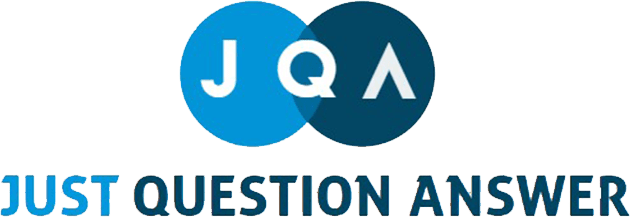






 USA
USA  India
India