COMM 301 Week 7 Discussion 3 | Los Rios Community College
- Los Rios Community College District Office / COMM 301
- 01 Feb 2023
- Price: $7
- Humanities Assignment Help / Educational Assignment Help
COMM 301 Week 7 Discussion 3 | Los Rios Community College
Pre-Gaming
Our Visual Aids
Remember, there are MANY kinds of visuals that can be used in a
presentation. Ones easily shared through a video conference screen share
feature include:
·
videos
·
computer
graphics/images
·
PowerPoint, Prezi,
Google Slides, etc.
·
audio clips
·
maps
Other visuals that can be shared via webcam include:
·
objects/models
·
yourself or others for
demonstrations
·
chalk/whiteboard,
poster, flip chart
For this discussion, there are two parts:
Part I: Share your topic/specific purpose and your visual.
Share the link, share the graphic, share a photo of the model or object – share
whatever you plan to use. If you're planning on doing something like a
demonstration, tell us briefly what you plan to present.
If you do not know how to share an image to a discussion board,
this quick video will show you how. (COPY & PASTE WILL NOT WORK AS
ONLY YOU WILL BE ABLE TO SEE IT. THE REST OF US WILL SEE A BROKEN LINK
ICON. PLEASE FOLLOW THE INSTRUCTIONS ON THE VIDEO.)
If you get really stuck or frustrated trying to share your
visual, simply tell us in the discussion board what you plan to share. Be
as specific and descriptive as possible, since we won't be able to see
anything. If your visual is web-based, feel free to provide us a link,
which can be posted in the discussion board pretty easily, to your visual.
Part II: Reply to a classmate with few or no
replies. Address the following:
·
Is the visual clear?
Voice any ideas about animations or graphics.
·
Is the visual easy to
read/comprehend?
·
Do you think the
visual will help the audience understand the topic better?
·
Are there any
additional visuals that might be better for this topic? (If you know of a
specific visual, please direct your classmate to it)
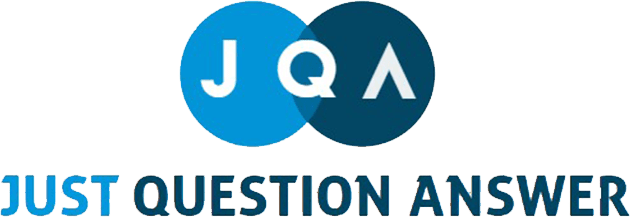






 USA
USA  India
India