GEN 103 Week 1 Assignment | ashford university
- ashford university / GEN 103
- 13 Oct 2021
- Price: $8
- Humanities Assignment Help / Educational Assignment Help
GEN 103 Week 1 Assignment | ashford university
Week 1 - Assignment
|
|
Prepare ·
Review
the Week 5 Wikipedia Stub
Article Expansion final project. ·
Review
the Week 1: Model
Assignment (Links to an
external site.) ·
Read Section 3.3 of the textbook. ·
Review
the grading rubric (Links to an external
site.) for this assignment. ·
Review
the List of Wikipedia Stub
Articles (Links to an
external site.). ·
Watch
Keywords Are Critical video. Keywords Are
Critical (Links to an external site.)
- Transcript Download Transcript |
|
|
Reflect Each
week of this course, you will work on parts of your final project. This week
you will identify the Wikipedia stub article that you would like to expand,
determine what information you may need to expand the article, and identify
keywords to begin your information search. A stub article is one that
Wikipedia considers too short and does not provide detailed coverage of a
subject or topic. This assignment sets the foundation so you can compose your
article by Week 5. |
|
|
Write To complete your assignment,
download the Week 1: Assignment
Template (Links to an
external site.) and respond to each section.
In the template, you will ·
Choose a
title from the List of Wikipedia Stub
Articles (Links to an external site.) (Links to an
external site.) provided, and o
State
the title of the Wikipedia stub article you would like to expand. o
Explain
what interests you about this stub article. ·
Share
two additional subtopics that you would like to explore, or that you think
people would be interested in knowing about the topic. o
Explain
why you chose each subtopic to explore. o
State at
least two specific questions you would like to answer about each topic. o
Share
what information you may need to find to answer each question. ·
Identify
at least three keywords for each subtopic that might help you find the information
you need. Save
the completed template to your computer and upload it to Waypoint. Be sure to
double-check that it was properly saved and uploaded successfully. |
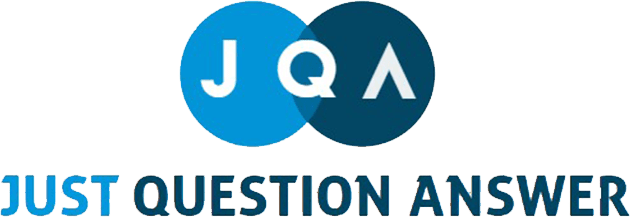






 USA
USA  India
India
Question Attachments
0 attachments —